New Canadian Stripe Requirements as of August 7th
To comply with FINTRAC requirements, all Canadian Stripe users must provide information to verify their business and directorship.
Your forms can't accept payments?
‼️If your account verification is not fully completed, you may face account restrictions such as the temporary suspension of payments on your Zeffy forms, effective March 31, 2025.
If this is the case for you, be sure to read the article below and to follow these steps to complete your account verification and re-enable your payments : How to successfully verify your business registration and board of directors for Stripe Canadian accounts
Thank you for your patience and cooperation!
For a detailed step by step guide, see the below tutorial!
Jump to a section of this article:
What documents do I need to verify my charitable status?
What documents do I need to verify my business registration?
How to submit your information in Zeffy
- To provide the required information, login to your Zeffy account.
- In the left side menu, head to the "Bank" tab.
- A yellow warning banner should appear at the top, indicating that new verification information is required. Click "Update your information" to be directed to Stripe's verification portal.
- Look for red boxes labeled "Information required" – those are the ones that will need to be updates
- When you submit the information in Stripe, it will seem as though it was fully verified. Please check back the following day to make sure you do not have another yellow notice. Sometimes, after verifying, Stripe will return another error, meaning your document or information was not accepted.
What do I need to provide?
⚠️ The sections where information is required will have the red "Information required" next to it.
![]()
1. Organization Type
Make sure that the correct organization type has been selected to ensure you are being asked for verification information that corresponds to your organization - the options are registered charity (CRA number required) or nonprofit organization.

2. Proof of Charity registration
This information will only be asked of you if you select that you are a registered charity.
In Zeffy, you must enter your CRA number, legal name and address exactly as they appear on the document you are submitting.
The documents accepted for this section are:
- Notice of charity registration issued by the Canada Revenue Agency
- Charity Information Return (Form T3010)
- Registered Charity Basic Information report
- Official Donation Receipts
- A document issued by the Canada Revenue Agency that confirms charity registration status
Document criteria:
- The document submitted must be issued within the last 12 months
- The document must be the electronic, colour version (no scans, no black and white)
- The document must show your legal name, address and CRA number
- Note: PO Boxes are not accepted as a legal address in Stripe.
3. Proof of Business Registration
Stripe is looking to verify your organization's registration as a legal entity. You can upload this document by clicking on the little "edit" button next to "Business details"
-png.png?width=600&height=199&name=Untitled%20design%20(1)-png.png)
The documents accepted for this section are as follows:
- A current and valid municipal, provincial, territorial or federal government issued document that contains the entity name and address
- Corporate profile report
- Notice of Assessment issued by the Canadian Revenue Agency - dated within 12 months
- Articles of Incorporation or Association
- Notice of Articles
- Company Summary
- Search for an entity on the register (Québec only)
- Business license
- Partnership agreement or registration
- A signed resolution confirming the individuals opening the account on behalf of the organization have the authority to do so (non-profits only) - all directors added to the account must be listed on the document - dated within 12 months
- Utility bill - dated within 12 months
Important document Business Registration document requirements:
- The document submitted must be issued within the last 12 months
- The document must be the electronic, colour version (no scans, no black and white)
- The document must show your legal name and address exactly as it is entered in Zeffy
- Verify the tax ID from the local tax authority that matches what’s in your Stripe profile if you submitted one
- Note: PO Boxes are not accepted as a legal address in Stripe.
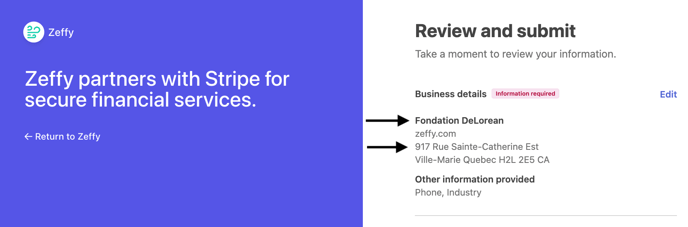
- Your DBA or 'doing business as' name is separate from the legal entity name - please ensure that you enter the legal entity name with the same spelling and punctuation, exactly as it appears on your document.
- The company address must match exactly what is stated on your proof of business document. If the address is listed as 1800 Caribou Road, it must be entered identically in Stripe and not abbreviated, for instance, as 1800 Caribou Rd.
4. Verification of your directorship
Here, Stripe is requesting to verify your board of directors. You'll first be asked to add the names of all members of your board and their emails in Zeffy.
Based on the most recent public government data, Stripe will then suggest an expected list of directors that should be associated with your organisation. If the list seems correct, simply click on ''confirm'' and it will finalize the verification.
If it doesn't match your current list of directors, you'll be asked to make some edits and upload a document that displays all of those names.
Please make sure that all names on the document you are uploading have been entered in Zeffy. You can add additional directors by clicking on "add a director" in the top right of the management and ownership section.
-png.png?width=500&height=190&name=Untitled%20design%20(4)-png.png)
The documents accepted for this section are as follows:
- Board meeting minutes/resolution
- A current and valid municipal, provincial, territorial or federal government issued document that contains the entity name and directors
- Corporate profile report
- Articles of Incorporation
- Articles of Association
- Notice of Articles
- Notice of Change of Directors (eg. Form 6, Form 4006, Form 3006)
Important document requirements:
- Your full company legal entity name exactly matches the legal entity name entered in Zeffy (logo images cannot be read), your full legal address exactly as it is entered in Zeffy, your full CRA number if you are a registered charity must be clearly visible.
- All directors that have been added in Zeffy must appear on the document exactly as they appear on the document. Add/remove directors as needed to ensure the accuracy of the information provided.
- The name must match exactly. E.g. "Jonathan Clyde Brown" is entered in Zeffy and on the document as "Jonathan Clyde Brown."
Alternatives like John Brown, Jonathan C. Brown, Johnny Brown, Jonathan, Jonathan B, Mr. Jonathan Brown - will not be accepted
Do not add the titles or positions of your directors next to their names.
Do not have additional names present on the document if they are not added in Zeffy.
- The name must match exactly. E.g. "Jonathan Clyde Brown" is entered in Zeffy and on the document as "Jonathan Clyde Brown."
- The document must be less than 12 months old
- The document is in colour - not black and white.
5. ID verification for a representative of your non-profit
If your Zeffy account was created before the summer of 2022, you will likely need to complete an ID verification for a representative of your organization.
The ID verification has been mandatory for all new Stripe users since then, but some users who signed up earlier were not previously required to provide this information. Under the new requirements effective August 7th, accounts without a verified representative must complete this verification to continue using the platform.
For more information on ID verifications, feel free to consult the instructions here: Completing Stripe's ID verification
Why am I being asked for this information?
Our payment processor Stripe is updating its mandatory verification requirements for all Canadian users.
As such, Stripe is required to collect, verify, and maintain identity information from registered charities, non-profit organizations, and their directors. This is mandated by regulators and financial partners to promote transparency and prevent financial crimes such as terrorist financing, money laundering, and tax evasion
These new requirements are in response to regulations from the Financial Transactions and Reports Analysis Centre of Canada (FINTRAC). They apply to all software, online merchants, and platforms integrated with Stripe in Canada, not just Zeffy.