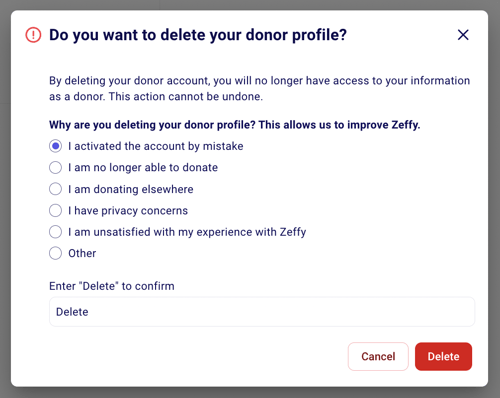Deleting your donor account
Canceling your donor account – a step-by-step guide
Below are instructions on how to cancel and delete your donor account in Zeffy
⚠️ Important
Before we get started, please note that there are contexts in which it is not possible to delete a donor account. Please take not of the following to make sure the deletion will work:
1) The email address of your donor account is also associated with a non-profit account.
- Please note that it is not possible to delete a donor account associated with an organization account.
- If you are the owner of the non-profit account, you will have to start by deleting your non-profit account before being able to delete your donor account.
- If you are a user on the account, please have the owner of the account remove you as a user before attempting to delete your donor account by following the instructions here.
2) You still have active subscriptions such as monthly/annual donations or membership payments
- Having active subscriptions will prevent you from deleting or canceling your donor account.
- If you wish to delete your account because you no longer wish to donate to a specific organization, first cancel your donation or payment by following the instructions here.
➡️ Canceling the account
1️⃣ Step 1: Log In
Navigate to to zeffy.com/login and login to your account. You will be asked to enter your email address and your password.
2️⃣ Step 2: Navigate to Account Settings
Once you've logged in, navigate to the account Settings under your name in the top left and then click "My account".
This is where you'll find the option to manage your account preferences, including the ability to delete your account.
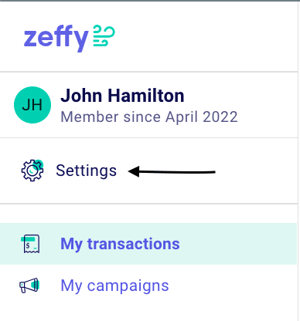
3️⃣ Step 3: Delete the account and confirm
Under "account," you will see the option labeled "Delete my account".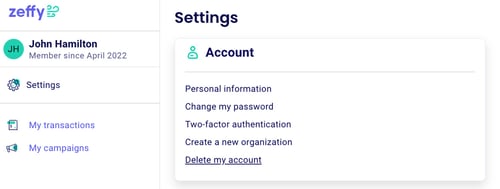
You will be asked to specify why you would like to delete the account in question. Once you have responded to the survey, enter "Delete" at the bottom and click on "Delete" to confirm.