How can I edit my bank account information?
Easily edit your bank account information directly in your Zeffy dashboard.
To edit your bank account information in Zeffy, please:
- Log into your Zeffy dashboard on a computer.
- Click on your name on the bottom left corner, then click on "Settings."
- Click on "Bank Account" to edit your bank account information. This is the account that Zeffy will transfer your money to according to your payout schedule.
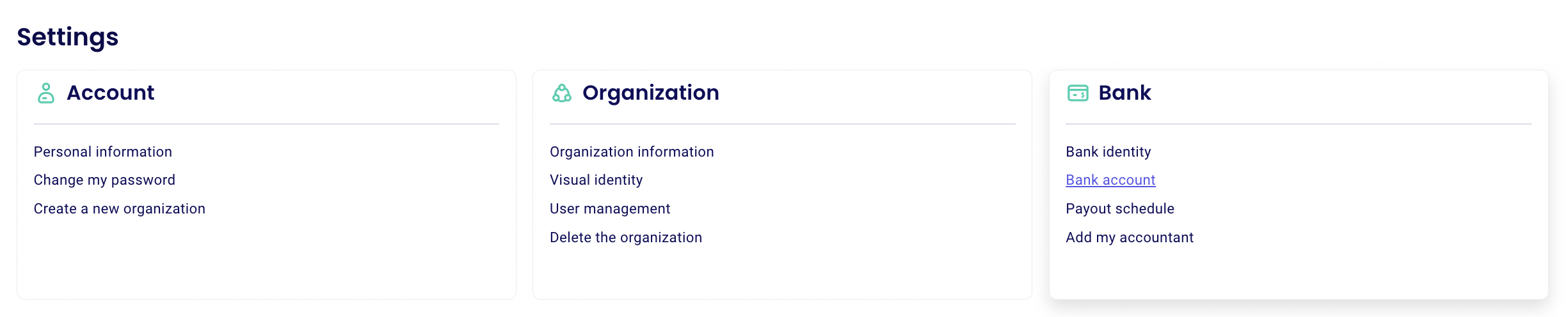
➡️ For more information on your payouts, please consult our documentation here.
New user? If it's your first time connecting your bank account, have a look at this Step-by-step guide to complete your account verification.