How can I add a note to a transaction?
Add notes to a donation or ticketing purchase for additional context on the payment. Notes are visible on the dashboard and on transaction reports.
When it is useful to annotate a transaction?
- To keep track of check payments that are received or not
- To keep records of the transaction's history. Ex. : if the transaction is canceled or refunded, you may want to keep a note as to why and who did it
- To keep track of any conversation, question, or concern from your donor. More context is always good!
- To add details to manual entries. Ex. if you manually adjusted your campaign thermometer
How can you annotate a transaction?
- Go to the "Payments" tab under ''Fundraising'' in your left menu.
- Find the transaction in the list or using the search bar, click anywhere on the link of the transaction (except the contact name to avoid being brought to their contact page)

- A window with the transaction details will open on the right. Find the "+Add a note" button.

- Write your note (who, what, when, why) and click anywhere on the page to save it automatically.
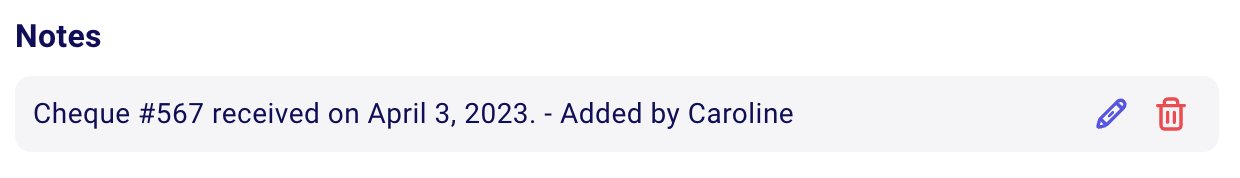
- The notes will also be visible in your exported reports.