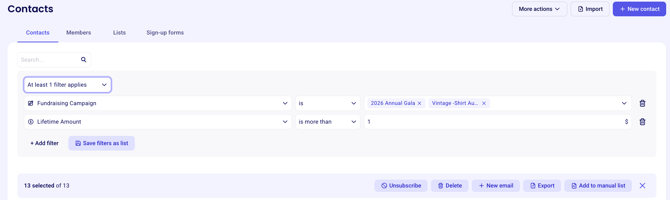Filtering Your Contact List
Zeffy's contact filters let you segment your donor database. You can apply one or multiple filters at a time and save your results as a list for future use.
Getting Started
- Navigate to Contacts in your Zeffy dashboard.
- Click the + Filter option next to the search bar.
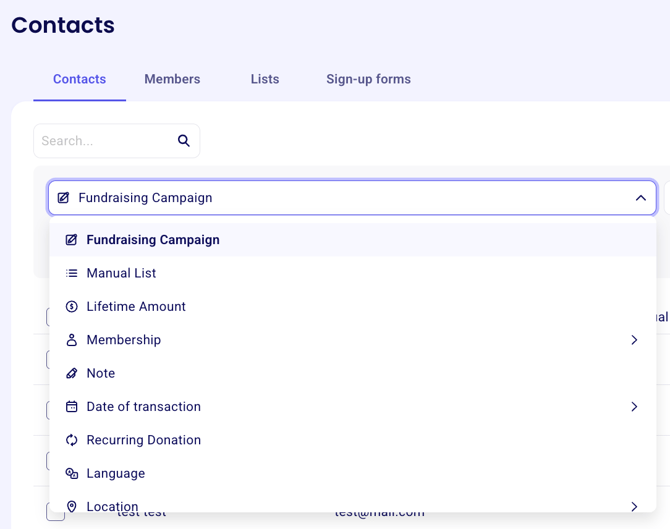
Available Filter Types
| Filter | What It Does |
|---|---|
| Fundraising Campaign | Filter contacts by a campaign they have completed |
| Manual List | Filter contacts by a list they've been added to |
| Lifetime Amount | Filter by the total amount a contact has donated |
| Membership | Filter by membership type, status, and more |
| Note | Filter by notes on a contact's donor page |
| Date of Transaction | Filter by the date of a contact's last, first, or any transaction |
| Recurring Donation | Filter by recurring donation status or conditions |
| Language | Filter contacts by their language |
| Location | Filter by state/province, address, or country |
| Company | Filter by the company a contact is associated with |
| First Name | Filter by first name |
| Last Name | Filter by last name |
| Filter by email address |
Setting Filter Conditions
Each filter type comes with its own set of conditions which you can customize by selecting from the options in the middle field. Here are some examples:
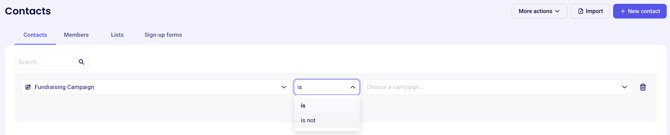
Fundraising Campaign
- Is — the contact has completed this campaign
- Is not — the contact has not completed this campaign
Lifetime Amount
- Is more than
- Is less than
- Is between
- Is / Is not
Date of Transaction (last, first, or any transaction)
- Is after
- Is on
- Is before
- Is between
Recurring Donation (filter by frequency)
- Is
- Is cancelled
- Is past due
- Is not
Note
- Contains
- Does not contain
- Is known
- Is unknown
Location
- Search by state or province, full address, or country
Company
- Search by company name to pull up all contacts associated with that company
Applying Multiple Filters
You can stack filters to get more specific results.
- Apply your first filter.
- Click + Filter again to add a second filter.
- Choose how you want your filters to interact:
- All filters apply — shows contacts who meet every filter condition
- At least one filter applies — shows contacts who meet any one of the filter conditions
To remove a filter, click the trash icon next to it. You can also change your filter conditions at any time.
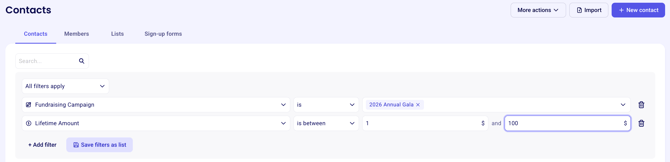
Saving Filters as a List
Once you've set up your filters, you can save them for ongoing use by clicking "Save filters as list"
- Save as a dynamic list — contacts are automatically added to this list whenever they meet the filter conditions
- Save as a manual list — a static snapshot of the contacts who currently match your filters
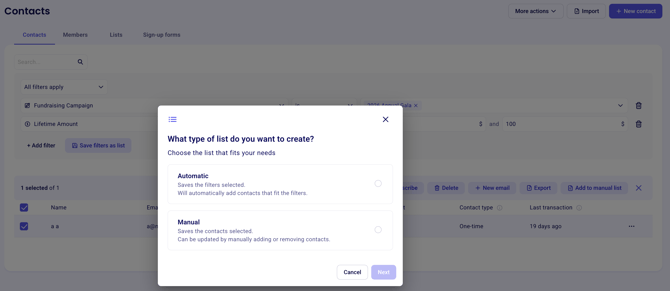
Taking Action on Filtered Results
When your filters are applied and you're ready to act:
- Click Select All — selected contacts will be highlighted in purple.
- From there, you can:
- Export the contact list
- Send an email to all selected contacts
- Delete all selected contacts
- Unsubscribe all selected contacts from emails
- Add all selected contacts to a manual list