Where is my donation tax receipt?
I donated through a Zeffy form. Where can I find my tax receipt?
The link to access your donation tax receipt is included in the confirmation email sent after payment. If you did not receive a confirmation email, please refer to our help article here
To have the confirmation email with your tax receipt resent to you, please contact the organization you made the donation to
You can also access it by activating your Zeffy donor account, using the email address you made the donation with.
After logging in, you should see a section that says "Transactions", where you will find a list of the transactions you have made using the email address associated to your payment. By clicking on "see more" you will be able to see the receipt associated with this donation if one was issued to you. 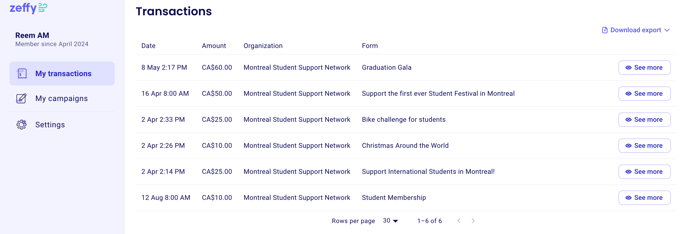
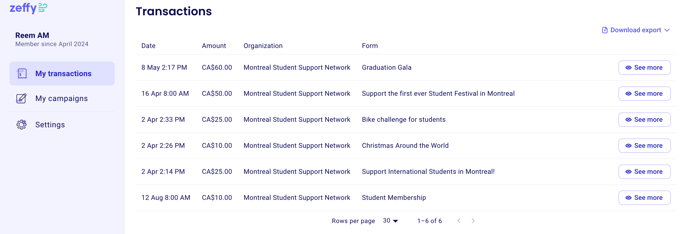
⚠️ Please note
- Zeffy resends all tax receipts to all donors at the beginning of the new year, so that you have them on hand for the following tax season.
- Some nonprofits are not registered charities, and may not be able to give out tax receipts. Others may choose to not generate receipts automatically and may send it to you at a later date.