Set-up UTM parameters & source tracking
Configuring the UTM settings on your Zeffy donation form link allows you to track how each donor found your campaign.
UTM tracking is a marketing tool that lets you understand what drives traffic to your forms by adding information to your URL.
The UTM is a snippet of code in your form URL that tells you the source of your respondents. Simply add a code to the end of your Zeffy donation form to identify different sources of users.
Simply add the extension ?UTM_source=sourcename to the end of the URL of your Zeffy donation form.
For example, if you share your donation page on your website, on facebook and on linked-in, you'll be able to share three different links with the extensions ?utm_source=facebook, ?utm_source=website and ?utm_source=linkedin.
The www.zeffy.com/donation-form/8a9ec4eb-b34f-4ea5-98f3-98e29beaa2b8 link will therefore become www.zeffy.com/donation-form/8a9ec4eb-b34f-4ea5-98f3-98e29beaa2b8?UTM_source=XYZ.
If a donation is made successfully, the source will be visible in your Zeffy dashboard under the donation details. It will show up like the answer to a custom question.
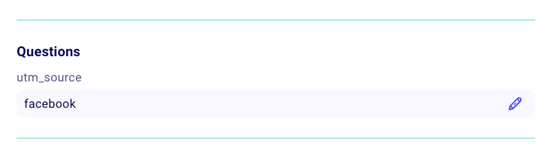
It will also appear in your exports to help you identify click sources.
UTMs are only available on donation forms at this time. Adding a UTM to an event, raffle, membership, or other ticketing form will not work.