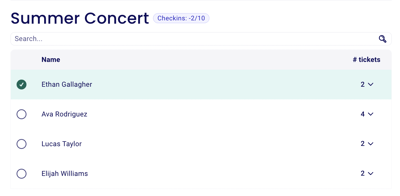How to "unscan" or "uncheck" a guest that was accidentally checked-in
Use the checkin manager to reset the "checked-in" status of a particular attendee
Resetting the scan status of a ticket
- Login to your Zeffy account and click on fundraising > campaigns in the left hand menu.
- Click on the three dots to the right of the campaign in question and then on "manage event"
- Below the fundraising total, switch into the "guest list view" and then click on "manage check-ins."

If your event is a date with multiple occurrences, make sure to also add a filter for a specific event occurence. The checkin manager will only show once a specific date has been filtered for.

Open Check-in Manager
- Click on "open check-in manager" > you will be taken straight to the check-in manager.
- Search for the guest whose check-in status you would like to reset – the circle to the left of their name should be checked
- To reset their ticket status, click on the green circle to the left of the specific transaction to reset the check-in status.