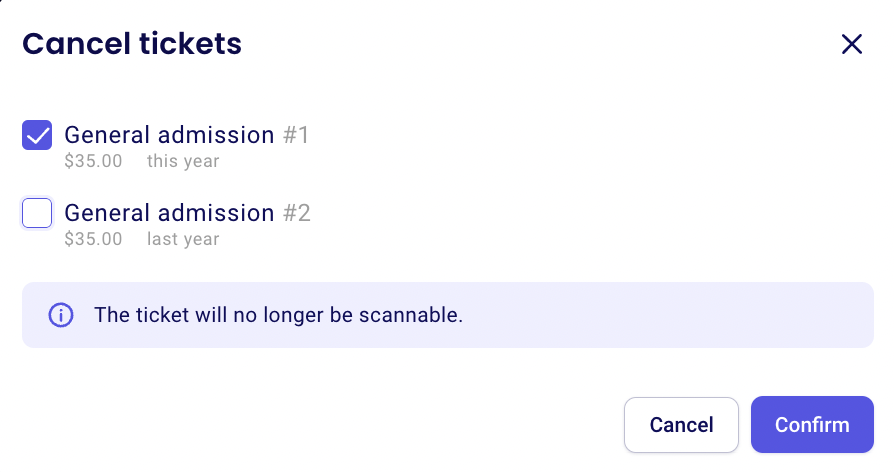Refund a sale and cancel tickets
If you are seeking to cancel or refund a ticket or membership card, you can easily do this from your dashboard.
To refund and cancel a sale:
- Log into your Zeffy account and go to "Payments."
- Click on the sale in question, and you will see a window open towards the right of your screen with a "More" button in the top right.
- Click "More" to see the option "Cancel and/or refund tickets."
💡 Depending on the context, you can do both or only one of the two.

➡️ Refund payment will reimburse your donor on their original payment method.
➡️ Cancel Tickets will nullify the QR codes on their e-tickets, or will cancel their membership card. Canceling tickets will also make them available for sale again (if you had set a limited number of available tickets).
For memberships, if you cancel a membership with automatic renewal, if the person does not wish to continue with this membership, you must also click "Stop membership" to make sure they aren't charged at the next renewal period.
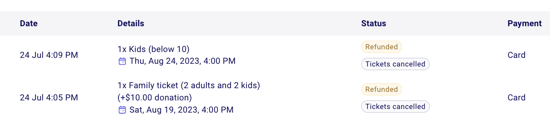
Partial Refunds: When refunding, a pop-up will open asking you to confirm the amount you would like to refund. If you are reimbursing your buyer for part of their purchase, manually enter the amount you would like to refund.
Partial Cancellations: Similarly, if you would like to only some of the purchased tickets, you can manually select which tickets to cancel