Creating discount, coupon or promo codes
Set discount codes for either a dollar or percentage amount on event, membership, raffle and online store forms. Discounts can be applied to the full order or to specific rates.
Creating a Discount Code
- Log into your Zeffy dashboard
- To create your campaign, go to Campaigns and click on "New campaign" in the top right. Select the desired campaign type to begin creating it.
If you already have a campaign you wish to add discounts to, click on "Edit" to the right of your existing one. - In the editor, navigate to the "Discount codes" section in the left sidebar and click "Add discount code"
- Configure your discount code:
- Enter the code name
- Choose either percentage or dollar amount
- Set the discount amount
- Choose if the discount applies to each rate or the entire order (see section below)
- Optionally set a usage limit (e.g., limit to 10 uses for 10 volunteers)
- Click "Save" in the top right to apply your changes
❗ Important note: Discounts are not case sensitive. DISCOUNT2025 and discount2025 will both work at checkout.
Choosing How Your Discount Applies
When creating a discount code, you can choose between two application methods:
Option 1: Apply to All Rates
By default, the discount is applied to each individual rate (ticket, membership tier, or store item) in the order. You can also choose which rates a code can be applied to.
Apply to All Rates
The discount is applied to every rate in the order. How it works:
- Percentage discount: 5% off is calculated on each individual rate
- Dollar discount: $5 off is deducted from each individual rate
Example:
- A buyer purchases 4 tickets at $25 each
- With a 5% discount per rate: Total savings = $5 (5% × $25 × 4 tickets = $5)
- With a $5 discount per rate: Total savings = $20 ($5 × 4 tickets)
Apply to Specific Rates Only
The discount is only applied to the rates you select. How it works:
- Choose which specific rates (ticket types, membership tiers, or store items) the discount applies to
- The discount is applied to each qualifying rate in the order
- Other rates in the order receive no discount
Example:
- A buyer purchases 2 VIP tickets at $50 each and 1 General ticket at $25
- With a 10% discount on VIP tickets only: Total savings = $10 (10% × $50 × 2 VIP tickets)
- With a $10 discount on VIP tickets only: Total savings = $20 ($10 × 2 VIP tickets)
To select specific rates:
- When configuring your discount, choose "Apply to specific rates"
- Select the rates from your form that should receive the discount
- Only the selected rates will have the discount applied
Max number of uses
The usage limit counts the total number of rates (tickets, items, or memberships) that use the code, not the number of orders.
If you set a max number of uses to 2, only 2 rates from all sales can be discounted using that code at checkout. Only sales with 2 rates or less in the order can apply the discount.
An order that has more tickets or items than the max usage allows cannot have a discount code applied.
For example:
- A max usage of 2 is applied to a discount code that is available per ticket
- A buyer with 2 tickets or less in their order can apply the code at checkout
- A buyer with 3 tickets or more cannot apply the code at checkout. The following error will be returned:

Option 2: Apply Discount to Full Order (final total)
The discount is applied once to the entire order total.
- Percentage discount: The percentage specified is calculated on the total order amount, no matter the ticket type select
- Dollar discount: The dollar amount off is deducted from the total order amount, regardless of the rates included in the order
Example:
- A buyer purchases 2 VIP tickets at $50 each and 2 General tickets at $25 each (total: $150)
- With a 10% discount applied to the full order: Total savings = $15
- With a $20 discount applied to the full order: Total savings = $20
Max number of uses: The usage limit counts the number of orders that use the code. If a discount code is limited to 2 uses, this code can be applied to two separate orders of any value.
Important Notes About Discount Amounts
Dollar discount limits:
- When applying a discount to specific rates, the maximum discount amount is limited to the price of the cheapest rate you've selected.
- If one of your rates is cheaper than the amount of the discount, you will be forced to select the ticket types this discount can be applied to. This prevents scenarios like assigning a $20 discount to a $10 ticket
- If your discount applies to the full order, there is no discount amount limit
Group tickets:
- Discounts are applied per rate, not per attendee within a group ticket
- A $10 discount on a group ticket containing 4 individual tickets = $10 total discount (not $40)
- A max usage limit on a discount code for a group ticket is applied per group ticket selected, not each ticket included in the order.
Using a Discount Code
After selecting their rates, buyers can enter the discount code in the payment section before choosing their payment method. They must click the "Check" button to apply the code.
Only one discount code can be used per purchase.
✅ When a valid code is entered, the discount will be automatically applied and shown in the order summary.

Tracking Discount Code Usage
There are two ways to track discount code usage:
-
View individual transactions:
- Go to Payments, and click on a specific transaction
- The discount code used will be displayed in the transaction details
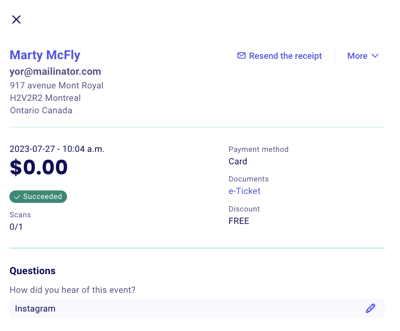
-
Export payment data:
- Download your payment data report (this can be done by clicking export in the top right of the Payments tab)
- Look for the "Discount code" column to see which codes were used (How do I export my payment data?)