Export or download all payments or tickets associated with a specific form
You can export your payment data in your Zeffy dashboard.
About this Export:
There are now two export options available: "Payments" and "Itemized Payments", allowing you to choose the level of detail you need in your reports.
About the Export Options
Payments Export:
Includes transaction-related columns in the following order: Amount > Payment method > Payment status > Payout date > Donation > Refunded amount > Discount > Followed by buyer details
Itemized Payments Export:
Includes all payment information plus item-specific details such as: Ticket number, Ticket URL, Scan date, Last scan, Notes, In honor of, Answers to custom questionsTo export the list of all your payments:
- Log into your Zeffy account on a computer
- Click on "Payments" in the left-hand navigation menu
- Filter your data:
- Select specific forms if needed
- Choose the date range you want to export
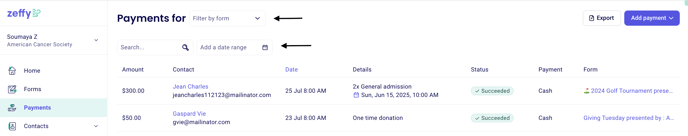
- Click the "Export" button in the top right corner
- Choose your export type:
- Select "Payments" for transaction-level details
- Select "Itemized Payments" for item-specific information
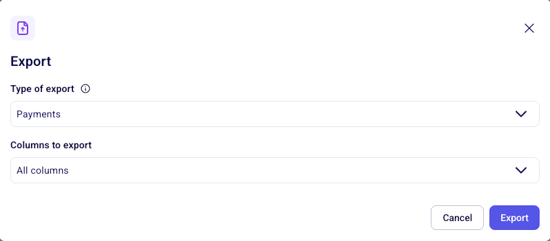
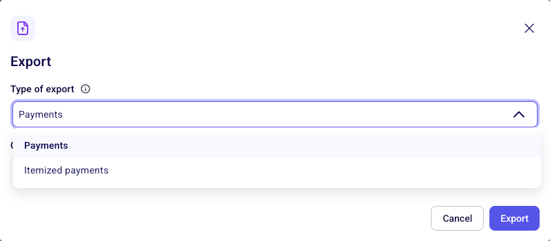
- Under Columns to export:
- Choose "All columns" to export all available data
- Select "Custom" to pick specific columns to export
- Select your column preferences:

⚠️ Important Note: If your file is too large for immediate download, it will be automatically emailed to you once it's ready.