How can I email my peer-to-peer fundraisers?
You can easily email all your fundraisers directly from your dashboard.
If you are running a peer-to-peer campaign through Zeffy, chances are you might have to email your fundraisers with updates or instructions. You can now easily do this from your dashboard!
- Go to "Campaigns" in the left-hand menu
- Click on the P2P campaign in question.
- You will be able to see a list of all your individual participants and teams. Simply click on "new email" to draft an email to all your fundraisers.
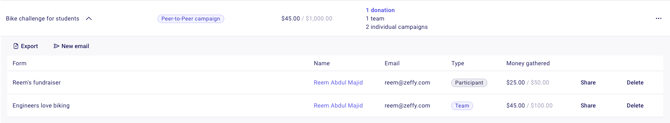
- Customize your email to your fundraisers

💡 You can add a variable to your email address to make it more personal! Click on Variable and select the variable you would like to add to your text.
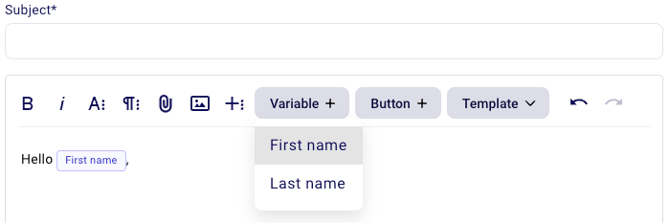
➡️ Test your Email:
To make sure that everything looks correct in your email, click on the three dots then "Send test email" at the very bottom of your page. This will send a test email to your account email!

➡️ Save a draft of your email:
To save a draft of your email, simply click on "Save" at the bottom on the page. Your email will be saved into your drafts. To view your draft emails, go to "Contacts" > "Emails" in your dashboard and click on Drafts at the top.
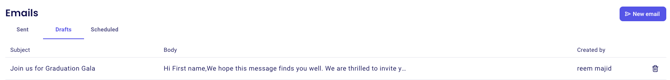
➡️ Track your email
You can easily track the performance of your email from your dashboard. To do this, go to "Contacts" > "Emails" in your dashboard and click on sent at the top. Click on the email whose performance you would like to see, and a window will open towards the right of your screen.

You'll be able to see how many emails were delivered, pending, opened, clicked, and how many failed to deliver.