How can I cancel or edit my donor's monthly donation?
You can easily edit or cancel a monthly donation on behalf of your donor from your dashboard.
To edit or cancel a monthly donation in your account.
- Go to the "Payments" tab under ''Fundraising'' in the left-hand side of your dashboard.
- Search for the dono'rs name in the search bar and click on the most recent donation by the donor in question.
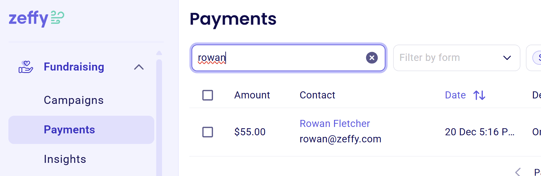
- A page will open up towards the right.
- Click on more at the top right-hand corner of the page to see the following three options

➡️ Edit donation:
Editing the donation will allow you to adjust the donation amount. For example, if your donor was previously contributing 100$ and would like to change their donation to 120$ going forward, click on "edit donation"
💡 Note: This action is not retroactive. The donation amount will be applied to the next scheduled payment.
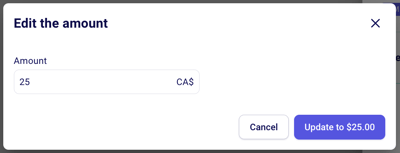
It currently is not possible to edit the date the donation is made on. The donor will always be billed on the day they begin the donation. To be billed on a different day, the donation will have to be cancelled and started again on the desired date.
➡️ Cancel donation:
Clicking on "stop donation" will cancel the recurrence of this payment. In other words, your donor's card will no longer be charged for this monthly donation going forward.
💡 Note: This will not refund monthly donations that have already been made. It will simply stop the automatic payment so that your donor is not debited again.
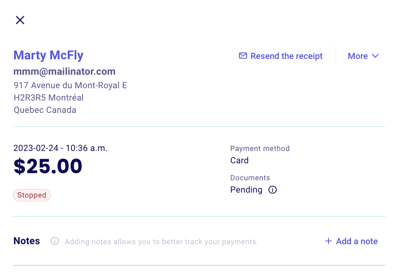
Once your donation has successfully been canceled, the status will indicate "stopped" rather than "active."
NB: The status of all monthly donations for this donor will have the "Stopped" notice. Those donations effectively went through, but the status is updated on all payments associated to that recurring payment.
⚠️ Please note that archiving, or deleting your form will not result in the monthly donations associated with the form being cancelled. To ensure your donor will not be charged in the future, you must stop the donation as per the instructions above from the payment window.
➡️ Update payment method:
Select this option to edit the credit card number associated with this recurring donation. It will bring you to a payment module where you must enter the full card number, expiry date and CVC. You will also be asked to confirm the full name on the card and the donor's ZIP/postal code.
All following donations will be charged to that payment method.
Your donor can also complete this change on their end: Here is how
Is it possible to choose a specific date for a recurring payment?
Currently, recurring monthly payments are processed on the same date as the initial transaction. While the option to select a specific date for these payments is not available at this time, we are committed to enhancing your experience. Our development team is continually working on improvements to the platform, and we release new features on a weekly basis to better meet your needs. If you would like to see this feature implemented, please consider upvoting the request here.