How can I add a payment descriptor?
A payment descriptor is what buyers will see on their bank statement to help them identify the payment.
You can add a payment descriptor for your donors for your nonprofit:
- Log in to your Zeffy dashboard on your computer.
- Click on the arrow next to your name in the menu bar to the left of the page.
- Click on "Settings"
- Under the "Organization" section, click on "Organization Information".
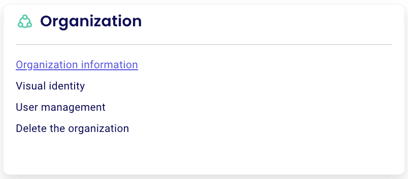
- Scroll to the bottom to edit the descriptor under "Description on your contacts bank statements."
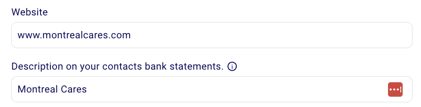
⚠️ We highly recommend adding a payment descriptor! This can help donors recognize payments on their card statements to avoid payment disputes.