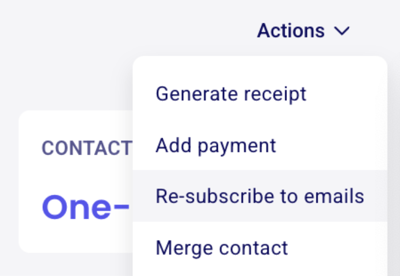Can my contacts unsubscribe from emails I send from Zeffy?
Yes, recipients can unsubscribe from emails sent manually from Zeffy.
Transaction confirmation emails will still be sent.
It is only possible for your contacts to unsubscribe from manually sent emails, such as emails sent from the "Contacts", "Transactions" and "Visitors" tab. A contact that unsubscribes from those emails will still receive all of Zeffy's transactional emails, such as ticket purchase confirmations and donation confirmation emails, as well as their tax receipt reminder email sent at the end of each year.
Unsubscribes on Zeffy can be managed in two ways. In all cases, contacts who unsubscribe will continue to receive transactional emails such as donation confirmations, ticket purchase confirmations, and tax receipt reminders.
Self-unsubscribe by recipients
All emails sent manually from Zeffy's emailing tool will include a footer, which has an "Unsubscribe" button. When they click the button, they are directed to a confirmation page.
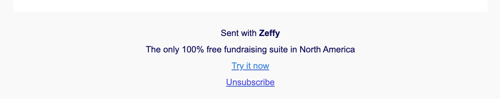
Manual unsubscribe or resubscribe by an admin
If a contact asks to unsubscribe but cannot find the option themselves, you can also unsubscribe them manually.
-
Go to Contacts
-
Click on the contact you'd like to unsusbcrie
-
On their contact page, click Actions in the top-right corner
-
Select Unsubscribe
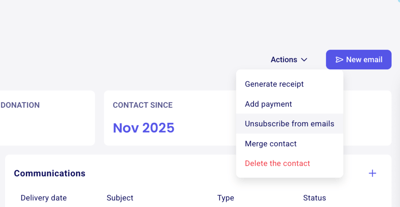
What happens when a contact is unsubscribed
They will be automatically excluded from any bulk email you're sending. You don't have to unselect them manually.
-
An “Unsubscribed” badge appears at the top of their contact page.

-
Their email address appears greyed out in your contacts list.
-
The “New message” button is removed from their contact page
What if a contact wants to re-subscribe?
If a contact would like to be re-subscribed,
-
Go to Contacts
-
Click on the contact you'd like to unsusbcrie
-
On their contact page, click Actions in the top-right corner
-
Select Re-subscribe to emails