Export a list of all generated tax receipts
You can export the list of all tax receipts generated through your Zeffy account, for easier audits
To export the list of all tax receipts generated with the platform :
- Go to the "bank" > "receipts" tab under the left side menu.
- Use the date filters, if needed.
- Click the "Export" button at the top right corner and your report will automatically be downloaded to your computer, or sent to you by email if the file is too large for immediate download.
What will be included in my export?
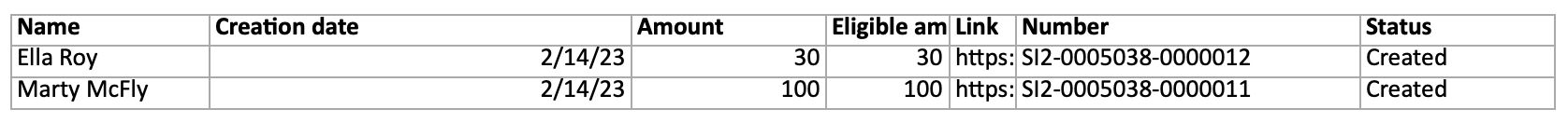
- Name and Last name of Donor
- The date that the receipt was generated
- The total amount paid by your donor
- The amount eligible/admissible on the tax receipt
- The URL to the tax receipt itself
- The tax receipt number
- The stats (this will either be created or pending)
⚠️ It is currently not possible to bulk download all tax receipts PDF files that were generated in your account. If this is something that you would like to see on the platform, we invite you to upvote this feature request here.