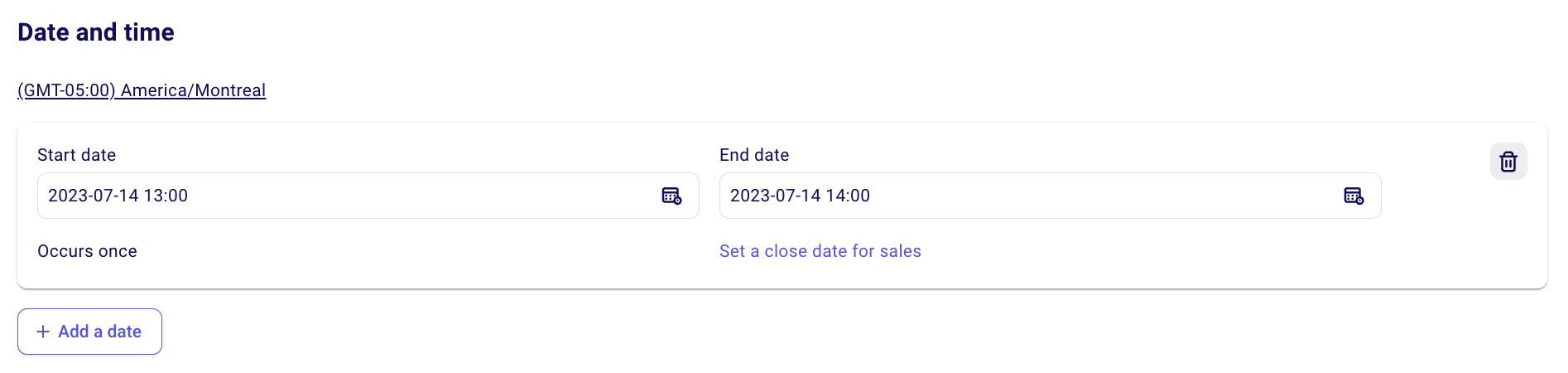Why a form states it is “closed” and how to reopen sales
Take a look at the instructions below to learn how to reopen your Zeffy form.
You will know your form is closed if the button on your form is greyed out and indicates closed. This prevents individuals from completing a transaction on your form.

There are three different reasons why your form might indicate that it is closed. Please continue below to learn the common reasons for your form indicating that it is closed, and to learn how to reopen it.
💡 Manual Entries
If your event is closed for any of the following three reasons, it will also prevent you from adding manual ticket entries. If your event has passed or is closed and you need to retroactively add additional manual entries, you will have to temporarily adjust your form for your form to reopen. Continue below to learn how.
1. Form was inadvertently closed manually
The first reason your form might indicate that it is closed is that you accidentally closed it manually. If this is the case, you'll see a little "closed" notice to the right of your form.

➡️ To reopen your sales:
- Go to fundraising > campaign in your dashboard
- Click on the three little dots to the right of the form in question
- Click the option "open sales."

2. An automatic close date was set for your sales
In your form settings, it is possible you have set an automatic close date for your sales. When this date and time have passed, your form will automatically stop accepting sales.
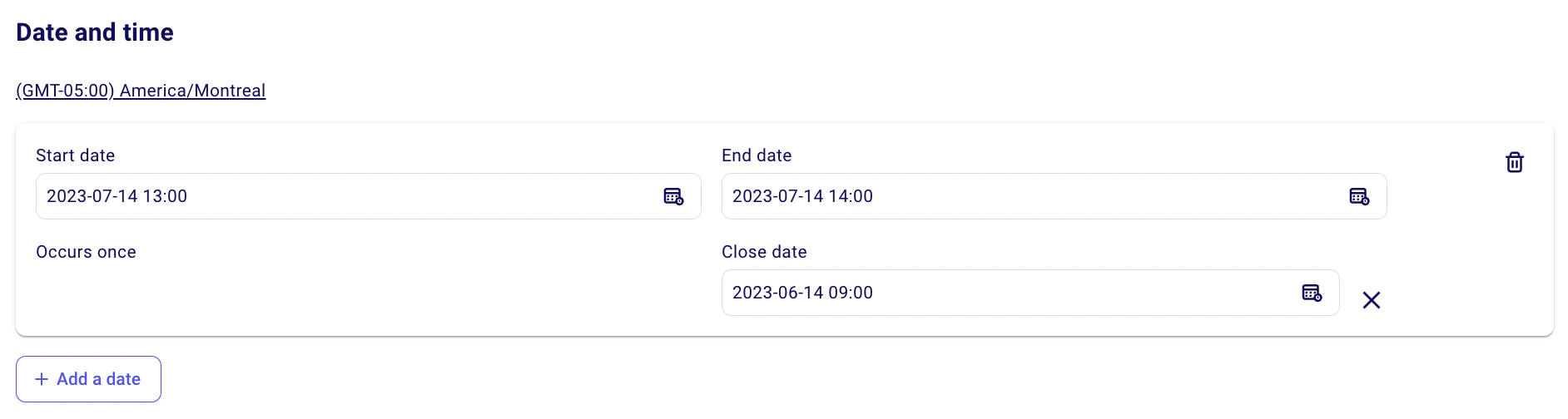
➡️ To reopen your sales:
- Go to fundraising > campaign in your dashboard and click on edit to the right of the form you'd like to reopen
- Scroll to the "date and time" section and take a look at your close date

- If your close date is in the past, you can either
1️⃣ Extend the close date – click on the close date to edit it.
2️⃣ Remove the close date completely – click on the little cross to the right of your close date to remove it.
3. The configured event date has passed
As soon as your event start date has passed, the system will automatically close sales to prevent individuals from buying tickets for an event that is already underway or that has already happened.
➡️ To reopen your sales:
- Go to fundraising > campaign in your dashboard and click on edit to the right of the form you'd like to reopen
- Scroll to the "date and time" section.

1️⃣ Adjust the event date and time to a later time to reopen your sales
2️⃣ Remove the date completely by clicking on the little trash icon to the right of your date.