Follow these steps to create a participant/team page without going through the registration process, if your P2P campaign has a mandatory registration process
A peer-to-peer campaign with mandatory registration process will normally create a fundraiser page as follows :
1. First, fundraisers will have to register through your registration form.
2. During the registration process, they'll be invited to create their fundraiser page, join a team or create a team.
Sometimes, a registrant can create a participant page instead of a team page, or they can join the wrong team by mistake. In this case, you might want to manually create a participant or team page without going through the registration process again.
Retroactively create a fundraiser page if you have mandatory registration (no "fundraise" button on your form)
- Under "Forms", find your peer-to-peer campaign and click the form name to be taken to the page. ⚠️ Make sure you select the P2P form, not the registration event form created along with it.
- Once the P2P page is open, add ?openFundraiser=True at the end of the URL and paste the new URL link to your browser's address bar to access the link.

- You'll be directed to your form, with an automatic pop-up opening, allowing you to create a new fundraiser page.
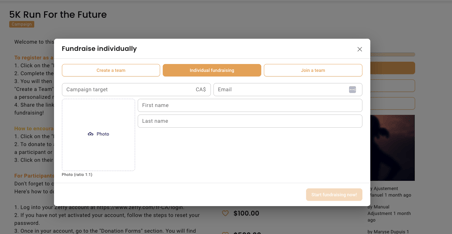
- You can either create the fundraiser page for the registrant here, or you can simply share the link with the registrant so that they can finish the last step of their registration themselves.
Retroactively create a fundraiser page if you have open registration
- Access your P2P General Campaign form and click the "Fundraise" button for the pop-up to open.
- You can either create the fundraiser page for the registrant here, or you can simply share the link with the registrant so that they can finish the last step of their registration themselves.
Registration fee included in campaign thermometer
If your registration has a fee and you decided to include the registration fees in your P2P campaign thermometer, the registration fees will not be added to the campaign thermometer of the manually created fundraiser page. In other words, their registration fee is only linked to your P2P campaign when a fundraiser page is created during registration.
First, create the fundraiser page by following the below steps and then, you can manually adjust the fundraiser's thermometer to add the registration fees manually by following these steps.
