Understanding transaction statuses in Zeffy
What does it mean if a payment shows succeeded, past due, processing, failed, and more – a guide to payment statuses
This page will provide you with insights into different payment statuses you might see in your dashboard and what they mean. Some payment statuses are universal and apply to all types of payments, while others are unique to specific payment methods or types, such as recurring payments or ACH payments.
➡️ One-Time Payments
These payment statuses are typically associated with one-time, non-recurring transactions.
Succeeded
A "Succeeded" status indicates that a payment was successfully approved by the donor's banking institution. It signifies that the payment has been received on Zeffy's end and will be showing in your available balance on the payouts page.
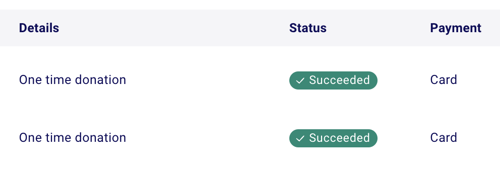
⚠️ The status "succeeded" is also assigned to manual payment entries or cheque entries but it does not necessarily indicate that funds will be received via a bank transfer.
Processing (ACH / PAD Only)
The "processing" status is specific to ACH / PAD (bank transfer) payments. It means that the payment is still being processed by the donor's bank – they can take anywhere between 5-10 business days before succeeding.
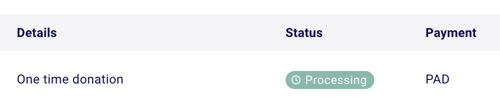
Please note that even if the funds have already been debited from your donor's bank account, the funds can still take a few days to reach us. You will know the payment went through when the status updates to "succeeded."
Failed (ACH / PAD Only)
The "Failed" status is specific to ACH / PAD (bank transfer) payments. This means that the transaction has failed, and the donor was not debited. Transaction failures are often caused by one of the following reasons: insufficient funds, an invalid account number, or the donor disabling debits from their bank account.
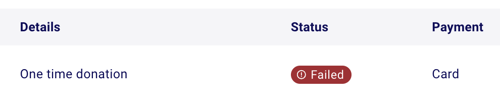
Refunded
When a payment is marked as "Refunded," it means the entire transaction amount has been fully refunded to the donor.
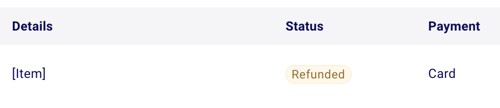
$XX Refunded
This status indicates a partial refund. The transaction was partially refunded to the donor. The amount that was refunded will be specified in the status.
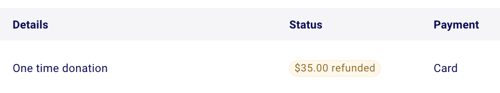
Tickets Cancelled
"Tickets Cancelled" signifies that tickets in this order were canceled. Canceled tickets mean their QR codes were nullified and were made available for sale again (if the event had a limited number of available tickets).
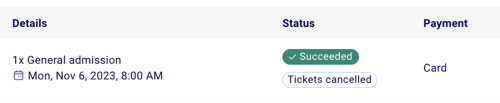
It does not imply that they were refunded, as canceling tickets and issuing a refund for tickets are two independent actions. You can refund tickets without canceling them and vice versa. You can read how cancel and/or refund tickets here.
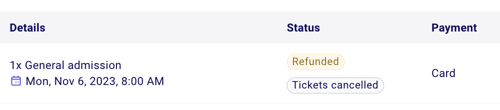
➡️ Recurring Payments
These payment statuses are associated with recurring transactions, such as monthly and yearly donations or recurring memberships.
⚠️ Recurring payments can be thought of as payment subscriptions. As such, all transactions that belong to the same subscribtion will show the same status, indicating the overall status of the subscription.
For example, if a subscription is active, you'll see the "active" status next to all previous payments within that subscription. If it's past due, the label "past due" will appear next to all payments in that subscription. If the subscription has been canceled, you'll see "stopped" alongside the payments. It's important to note that this status represents the subscription's current state based on the most recent transaction and doesn't imply that all past payments have been stopped or are past due.
Monthly
"Monthly" signifies an active and recurring monthly donation. The donor has set up a monthly payment schedule.
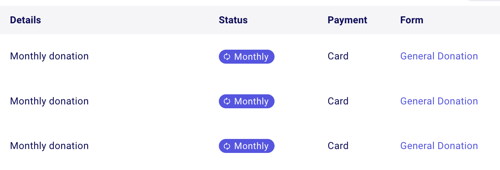
Monthly / Yearly + New
"Monthly + New" or "Yearly + New"represents an active recurring donation, and it is the donor's first donation in this subscribtion.
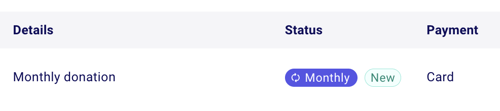
Yearly
"Yearly" designates an active recurring yearly donation. The donor has opted for an annual payment schedule.
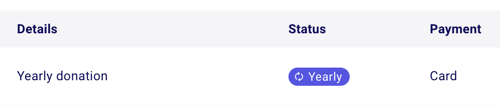
Past Due
"Past Due" indicates that the most recent payment for a subscription is overdue because we couldn't debit the donor's card on the scheduled date.
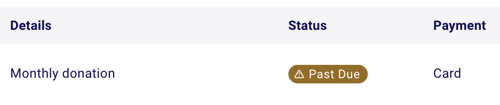
The donor will be notified of the failed debit attempt with instructions on how to update their payment method. Our payment processor will automatically reattempt to charge the donor's card, usually up to four attempts, each spaced at 2-3 day intervals. Your donor can change their credit card information by following the instructions here.
If all of these attempts fail to successfully process the payment, the subscription will be automatically canceled, and this cancellation status will be reflected in the dashboard
Stopped
"Stopped" indicates that a recurring payment has been canceled. The most recent transaction is still successful, and the donor will not automatically be refunded the payment, but it means they will not be charged in the future. Your donor can stop their monthly donations by following the instructions here.
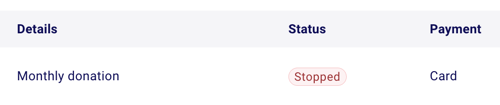
When a recurring payment is canceled, you will be notified of its cancellation and the cancellation reason via email. Recurring payments can be stopped be for the following reasons:
- The donor canceled the recurring payment from their account.
- The recurring payment was canceled from your non-profit dashboard
- The recurring payment was canceled because all our attempts to charge their card failed.