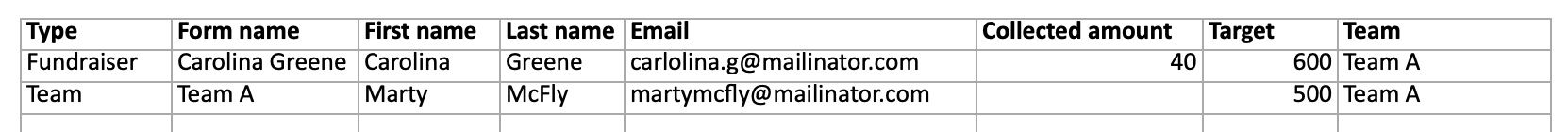How can I export a list of my P2P fundraisers and teams?
You can now easily export all your P2P teams and participants directly from your dashboard.
If you are running a peer-to-peer campaign through Zeffy, you might want to be able to export a list of all your fundraisers from your dashboard. You can now easily do this in your account!
- Go to "Forms" in the left-hand menu and click on the downward arrow next to the P2P campaign in question.
- You will be able to see a list of all your individual participants and teams. Simply click on "export" to extract a list of all your teams and participants.

- ➡️ Your export will include a list of your fundraisers, whether they are a team or participant, which team they are a part of, what their campaign target was, and how much they have collected so far.