Delete a manually entered payment
You can delete manually entries from the payments tab.
Delete a manual payment entry in your account
- Head over to “Fundraising” > “Payments”
- Find the payment you want to remove and click anywhere on the row (just avoid clicking the donor’s name, that’ll take you to their contact page instead.)
- Click on "more" in the top right-hand corner of the page.
- Click 'delete' to delete the entry.
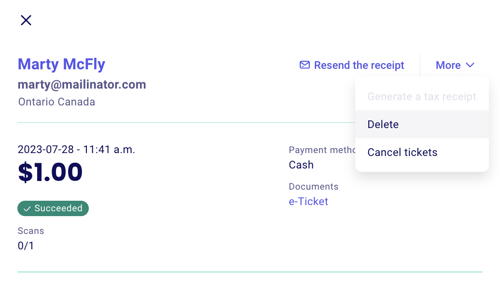
For entries that have an e-ticket associated with them, deleting the entry will automatically cancel the ticket as well.
❗Deleting non-manual entries: It is not currently possible to delete payments from your dashboard. For record-keeping purposes, even refunded or canceled payments will remain in your dashboard. It is also not possible to delete imported payments individually.