Guide to help donors easily resume their donations with a single click
What is a magic link?
A pre-fille link is a unique URL that allows donors who started filling out their information but did not complete the donation to quickly resume the process without re-entering their details. This makes it easier for donors to finish their contributions and ensures that their information is not lost.
How to access your magic link
Simply navigate to the the "My Visitors" page which can be found in your Zeffy dashboard, under the "Contacts" tab > "My visitors". For more info on how to use the visitors page see here!
You can manually copy the magical link by clicking the "Obtain link" button!

Please note the Magical link will only be available for donors who are already in your Contacts! To learn how to add a contact see here!
How can I reengage visitors with "visited page/incomplete form" statuses?
- Under "Contacts" > "My visitors", navigate from the "All" tab to "Not completed", to filter only visitors who did not have a successful payment.
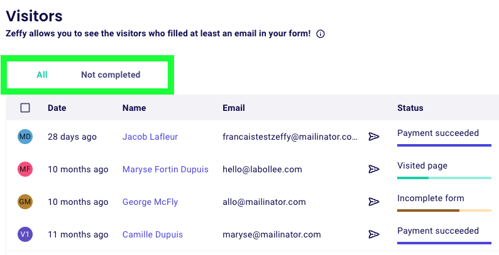
- Check the box at the top left corner of the list to select all visitors at the same time to send a bulk email to all of them.

Click the "New message" button in the top right corner and start crafting your email. Use variables to customize the email to each visitor automatically with their name and pre-filled form link!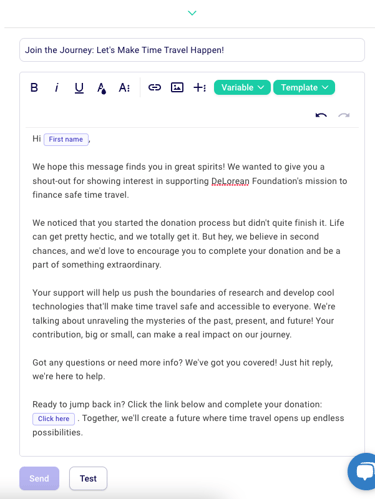
Make sure you save your reengagement letter as a template to use it in a few clicks next time! - You can also contact a visitor individually, rather than in bulk, by clicking the "Message" button appearing next to their name when hovering on the paper plane icon.

