Cancelling a membership or stopping its automatic renewal
Easily cancel the automatic renewal of your donor's membership.
If a donor signed up for a membership, here's how you can cancel it.
- Log into your Zeffy account and go to "Payments"
- You can identify memberships with automatic renewals as follows: Their "Yearly" or "Monthly" status will be listed in purple with a spinning icon, indicating that this is a renewing payment that is currently active.
- If the transaction states "Succeeded," this membership does not have automatic renewal.
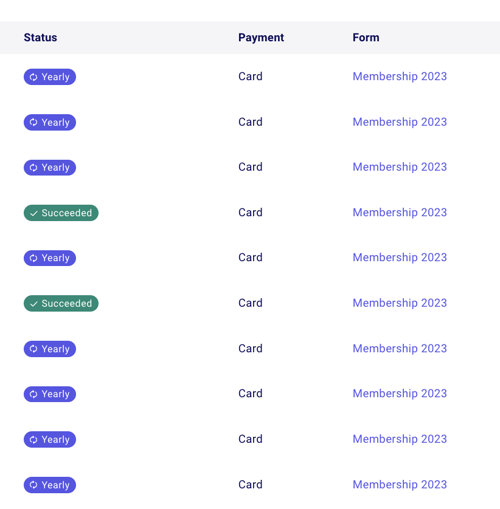
- Click on the membership for which you need to cancel automatic renewal (not the contact's name). A window will open towards the right. You will be able to see the membership's automatic renewal date.
- Click on "More" in the top right to see the following options.
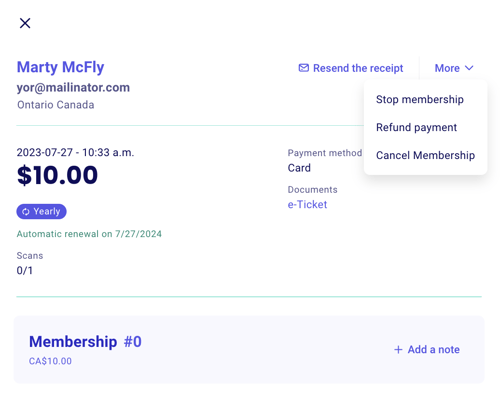
➡️ To cancel automatic renewal:
Click on "Stop Membership." This will cancel the membership's automatic renewal going forward. Their membership will remain valid but it will not be renewed. It will expire on the specified date.
You have successfully canceled the automatic renewal on a particular membership. Your donor is still going to be notified that their membership is expiring via email 30 days prior to the expiry date, but their card will not automatically be charged.
➡️ To cancel the membership:
Click on "Cancel Membership." This will cancel the membership card and render it invalid. Cancelling the membership will ensure the member does not receive the automatic renewal notice sent 30 days before the expiry date.
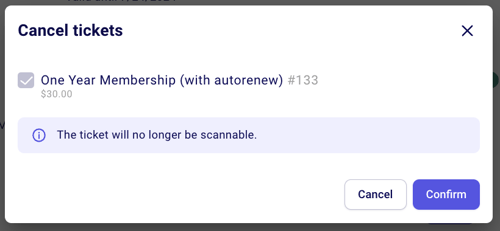
How to cancel all automatic renewals at once
To cancel all automatically renewing payments at once on a membership form:
1. Go to Campaigns
2. Click the 3 dots next to your membership campaign
3. Select the option to "End campaign"
4. A pop-up screen will ask you to confirm that you wish to end the campaign and terminate all recurring payments. Confirm that you wish to cancel all and end the campaign.