Can I set a start date for my online auction?
At this time, it is not possible to set a specific start date for your auction form. As soon as you create and publish your auction form, it is technically "live" and can accept bids.
Managing When Bidding Begins
While you cannot set an automatic start date, here's how you can control when bidding begins:
- Close Sales Temporarily
- In your Zeffy dashboard, go to "Fundraising" then "Campaigns"
- Click on the three dots next to your auction form
- Select "Close sales"
When sales are closed:
- Supporters can still view your auction items and form
- No bids can be placed until you reopen sales
- You can share your auction form link to give supporters a preview
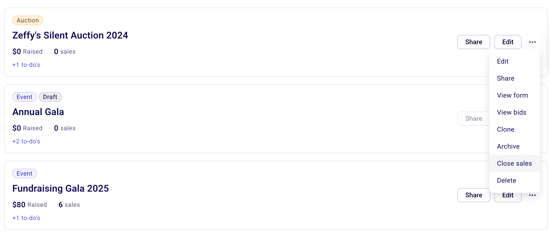
Opening Your Auction for Bidding
When you're ready to begin accepting bids:
- Go to "Fundraising" then "Campaigns"
- Click on the three dots next to your auction form
- Select "Open sales"
Important Notes
- Only an end date and time can be configured for your auction
- When the end date is reached, the auction automatically closes and winning bids are processed
- Make sure to communicate your intended start time clearly to your supporters, since there's no automatic start date feature