Everything there is to know about monthly or yearly membership renewals
Managing your membership and their automatic membership renewals
When setting up your memberships on Zeffy, you can choose from four different renewal options: Monthly, Yearly (365 days), Yearly (on a specific date) or No Expiration.
🔁 Activating Renewal
In your Zeffy dashboard, go to fundraising > campaigns and click on edit to the right of your membership form. There, set the desired validity period of monthly or yearly to propose automatic renewal to members.

The membership will be renewed on the payment method used during the first membership purchased but members always have the ability to update their payment method in their account.
Here's how each renewal schedule works:
1️⃣ Monthly Memberships
For memberships with monthly renewal, payments will renew every month on the same day as the initial membership purchase.
On monthly memberships, it is not possible to opt out of automatic renewal. A monthly membership being purchased automatically opts the user in for automatic renewals.
How it works:
- Renewal Date: The membership will renew exactly 30 days after the sign-up date. For instance, a membership purchased on the 1st of January, the membership will renew on the 1st of each following month.
- Confirmation: Members receive your customized thank you email each month when the payment goes through.
- Cancellation: Members can cancel monthly renewals anytime from their account. Memberships can also be stopped by the non-profit in their Zeffy admin account.
2️⃣ Yearly Memberships - renewal after 1 year
For yearly memberships whose renewal date is set to "payment date", memberships will renew exactly 365 days after sign-up.

How it works:
- Renewal Option: The automatic renewal on yearly memberships is optional. Members can choose to to opt-out of automatic renewal during their payment.
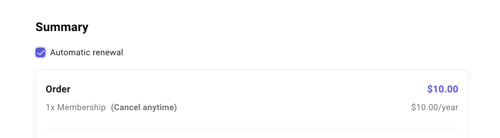
- Renewal Date: Annual memberships automatically renew 365 days after the initial membership purchase.
- Expiration Reminders: Members get an email reminder 30 days before their membership expires. If they’re set up for automatic renewal, this reminder will confirm their card will be charged. Otherwise, it prompts them to go and purchase a new membership manually.
3️⃣ Yearly Memberships - custom day and month
Yearly memberships can also be set to renew on a specific day and month for all members, regardless of the purchase date. This type of membership is ideal if you need everyone on the same renewal schedule.

How it works:
- Renewal Option: The automatic renewal on yearly memberships is option. Members will be able to select whether or not they'd like their membership automatically renewed via a checkbox during the payment process.
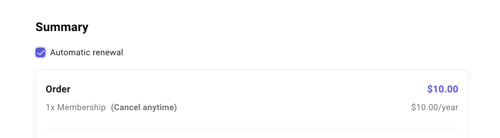
- Renewal Date: All memberships will expire on the set date, regardless of sign-up date.
Note: Fixed expiration dates are "year-blind"—the renewal doesn’t adjust based on the year and will instead renew on the next occurrence of the specified date.
- Grace Period: The membership form has a 3-month grace period, so if a member signs up within three months of the set expiration, their membership expiration will carry over to the next year.
- Expiration Reminders: Members get an email reminder 30 days before their membership expires. If they’re set up for automatic renewal, this reminder will confirm their card will be charged. Otherwise, it prompts them to go and purchase a new membership manually.
🌟 Members which have been manually added will receive an expiration notice as well!
4️⃣ No Expiration Memberships
If you would prefer for memberships not to expire or renew, you can opt for the No Expiration option.
How it works:
- No Renewal Needed: Since there’s no expiration date, these memberships don’t renew.
- No Expiration Reminders: Members won’t receive any expiration notices or reminders for these memberships.
Adjusting Rates or Expiration Dates on renewing memberships
Changing the price, expiration date, or other details of an existing membership affects all current members with that membership. For example, if you update the "General Membership" rate or expiration in your settings, all existing members under that plan will renew at the updated terms.
To avoid unintended updates, you can:
- Delete the existing rate and create a new one with the updated details. Even if the new one has the exact same name ("General Membership", in this example), it will count as a different membership than the one that previous members had bought and not affect their renewal.