How can I update my fundraiser page?
You can edit your peer-to-peer fundraising page in your Zeffy donor account.
When you register to participate in a nonprofit's peer-to-peer fundraiser as either a team or an individual, you will have the opportunity to edit your fundraising page as soon as it is created on the confirmation page or you can update it via email at the email you registered with a link to your fundraising page.
In that email, you will also have a link to activate your Zeffy account. To update your fundraiser page (add a photo, edit the text, etc):
- Follow the link in your email to log into your Zeffy account.
- Click on "Edit" next to the name of your form.

- Edit the different sections of your form and don't forget to save your changes. From your form editor, you can:
- Edit the title of your form.
- Change the $ objective of your campaign.
- Personalize the description of your campaign on your form.
- Add a photo and banner to your form and customize the main color of your campaign.
- Personalize the thank you note that will automatically be sent to your donors when they contribute to your form.
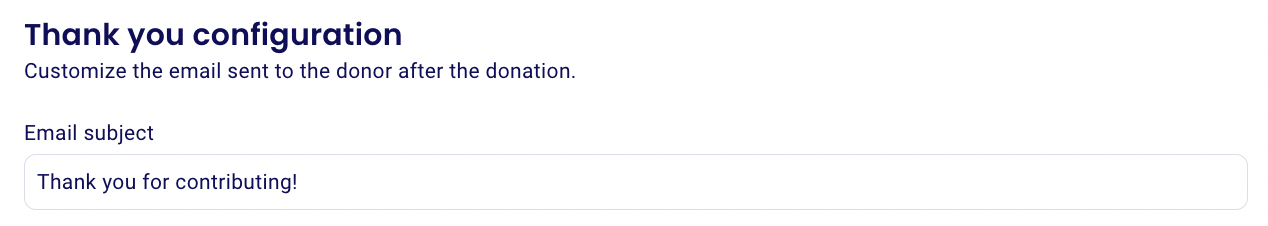
If you have any other questions or are having trouble accessing your link, please email the nonprofit you are fundraising with directly, as they will be able to best assist you.