How can I make a payment on Zeffy?
A quick guide to making a purchase or donation on Zeffy using one of our offered payment methods.
If you're making a payment or donation on Zeffy, there are multiple different payment methods you can use!
Credit Cards or Debit Cards 💳
You can easily donate using major credit cards such as Visa, MasterCard, and Amex, as well as CVV debit cards. This option is available for all donations up to $4,999. To pay via credit card, simply select the credit card payment method, enter the required information, and click on confirm.
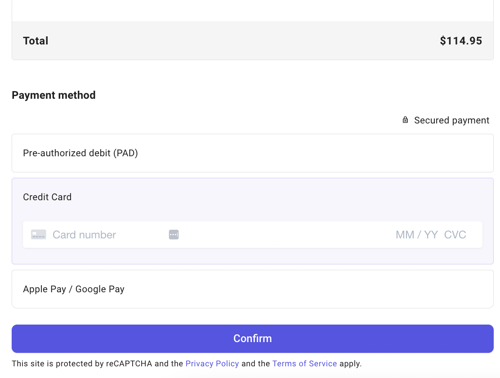
ACH / PAD 🏦
For donations exceeding $4,999, we offer the ACH (Automated Clearing House) / PAD (Pre-Authorized Debit) payment method. To proceed, simply select this option and click "donate" or "complete" at the bottom of the page. You'll then be prompted to provide your banking information. ACH/PAD transactions are secure and follow industry standards, just like credit card payments.
It's important to note on event, raffle and other sales forms with an event date configured the ACH/PAD option will not be available to your buyers beginning 10 days before the event date. This is a security function to avoid overselling due to the longer processing time associated with these transactions.
Apple Pay / Google Pay 🍎
If you have Apple Pay or Google Pay enabled on your devices and browsers, these options will be automatically available during the donation process. No additional configuration is needed. Please be aware that these payment methods won't be visible on embedded forms.
Cheque 💷
Should you prefer an alternative, we also accept payments by cheque for amounts exceeding $1000. To use this option, make sure it's enabled in the advanced settings of the form editor. It's worth noting that cheque payments are suitable for one-time donations only and cannot be used for recurring monthly donations.
If this option doesn't show on your form for amounts >1000$, it means that the non-profit you are contributing to has not activated this option and it is thus not available.