Embed your peer-to-peer campaign thermometer or leaderboard
Embed only the thermometer or leaderboard of your campaign to share your campaign's progress on your website
The HTML code allows you to integrate your form directly into your website (via an iframe). To embed only your thermometer or leaderboard on your website, follow the steps below.
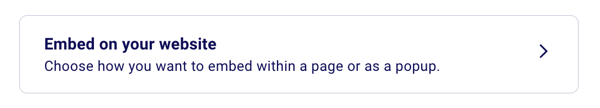
- Access your Zeffy dashboard by logging into your account
- Go to "Forms", hover your mouse over the form you would like to share, and click on Edit.
- At the top of the page, click on the "share my form" button.

- A pop-up will open showing you the different sharing options you have access to.
- Click on "embed on your website" to access the custom HTML code of your form
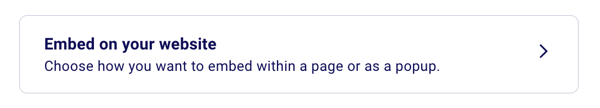
- You will then be prompted to choose how you'd like to embed your form

Embedding your thermometer
Embedding your thermometer will allow you to only embed the "thermometer" section of your form on your website. This is a great way to share your campaign's progress without needing to embed the whole form.

You will need to copy the HTML code for the thermometer embed on Zeffy and paste it into an iframe element on your website.

Embedding your Leaderboard
Embedding your leaderboard will allow you to only embed the "leaderboard" section of your form on your website. This is a great way to show a list of teams and participants without needing to embed the whole form.

You will need to copy the HTML code for the leaderboard embed on Zeffy and paste it into an iframe element on your website.
Adding the code to your website
💡 Here's how to add an iframe element to your website to paste the HTML code.
- Wix: Embedding Custom Code to Your Site
- WordPress: Adding Code to Headers
- Squarespace: Using code injection
- Duda: How to Add Code in the Header
- GoDaddy: Add HTML or custom code to my site
- Strikingly: Add custom code
- Webflow: How to add custom head and body code
- Webnode: How to Add HTML Code into the Site Header