Activate your Zeffy donor account from the link sent in your confirmation email.
After you've made a donation or purchase, you can activate your account from the link sent in your confirmation email or from here.
To log in, you should enter the same email address as the one used in your transaction. You'll then receive an email to create a password. After your password is created, your account will be activated!
From your account:
you will find a history of all the donations/purchases you have made through Zeffy.
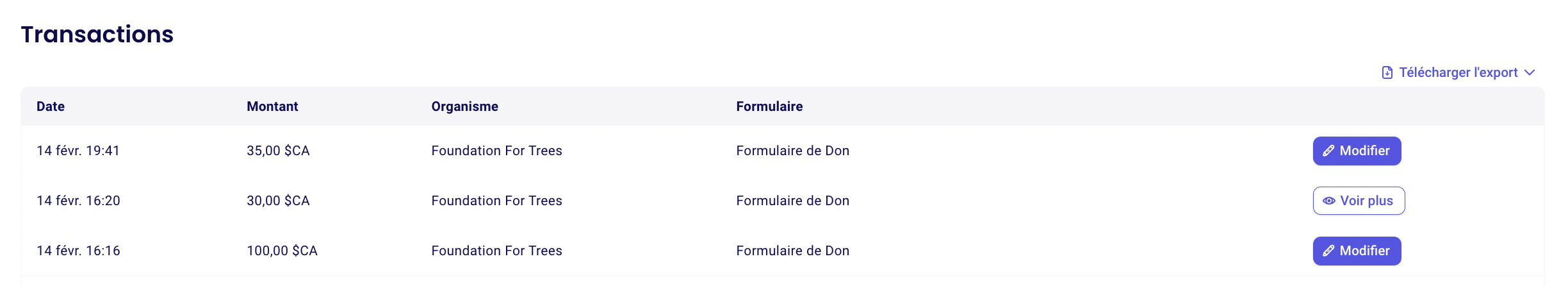
1️⃣ By clicking on "edit" or "view more" you will be able to see the receipt associated with this donation, if any. For monthly donations, you can also change the amount of your donation, change your credit card or stop the donation. For more information, please visit the page here.
2️⃣ Your donor dashboard also allows you to edit peer-to-peer fundraising pages, if you have signed up to participate in a nonprofit's fundraising efforts as a team or individual.
